Starting from 1 July, FreightSmart will launch a new account system that requires all existing FreightSmart users to upgrade to an OOCL account. The one-off upgrade process aims to enhance functionality and provide seamless FreightSmart and My OOCL Centre (MOC) access.
When you sign in to FreightSmart next time, you will be guided through the upgrade process.
|
1
|
Current FreightSmart Users
|
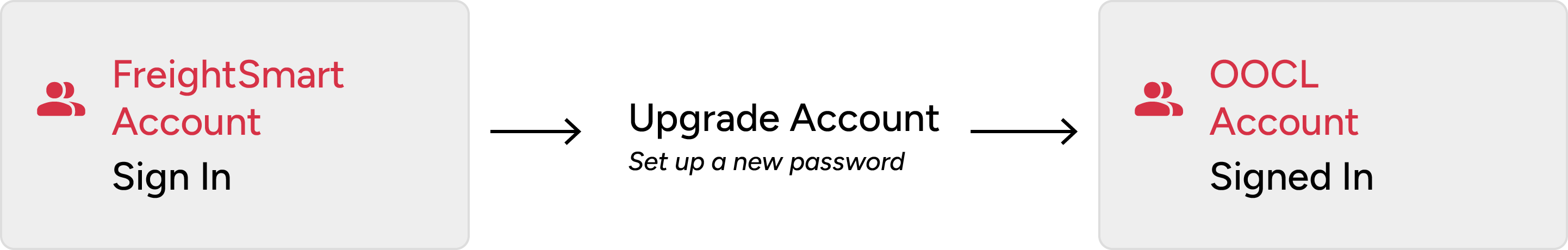
- Sign in with your FreightSmart account.
-
You will be prompted to upgrade your FreightSmart account to OOCL account.
-
Follow the on-screen instructions to complete the upgrade.
Please sign in with your OOCL account email address after the upgrade. You can find your email address on the upgrade completion screen. |
|
2
|
Current OOCL or MOC Account Users
Who have not registered a FreightSmart account
|
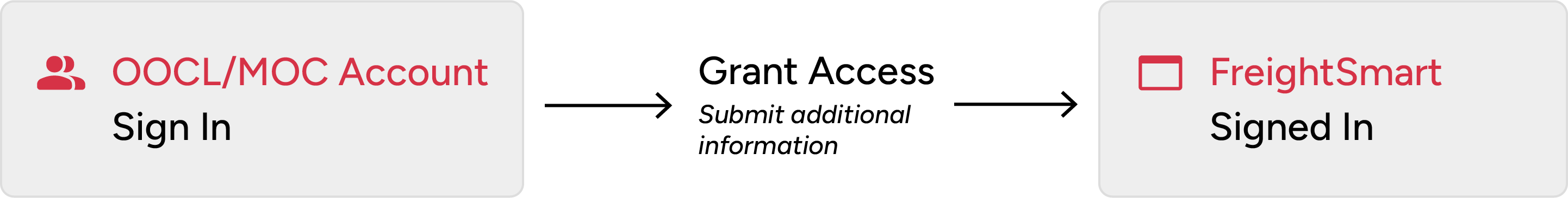
- Sign in with your OOCL or MOC account.
-
You will be prompted to set up access to FreightSmart.
-
Provide any additional information required.
-
Sign in again with your OOCL or MOC credentials to access FreightSmart.
Verify Your Company Easily You can use the pre-filled company information in your OOCL account for registration on FreightSmart. |
We appreciate your cooperation and are confident that this transition will enhance your digital experience. If you need assistance, please contact our customer support team.









