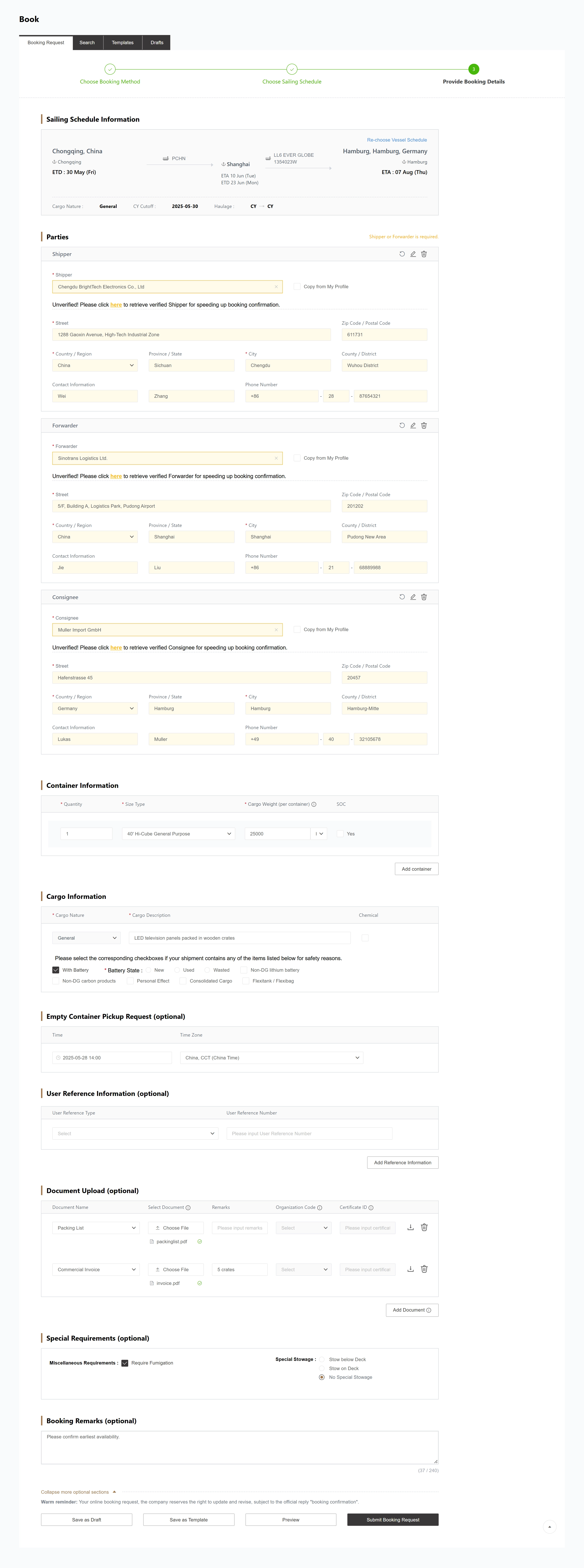FreightSmart is introducing a new booking request submission interface for E-Quote starting 1 June 2025. This upgrade is designed to enhance your experience with a clearer layout, smart suggestions, and a more intuitive design — while keeping your familiar booking steps unchanged.
|
1
|
Submit an E-Quote Booking
|
The way you access and begin a booking remains the same. You can still submit your E-Quote booking:
Option 1. From E-Quote Search
Find your desired E-Quote or Secured E-Quote through the search page. When you’re ready to book, click Book to begin.
Option 2. From Control Tower
If you have previously secured a quotation with Secured E-Quote, you can retrieve it from Control Tower and proceed by clicking Book.
|
2
|
Fill in the New Booking Request Form
|
Once you enter the new booking interface, you will find all fields have been prefilled for you. Please proceed with the following steps:
1. Click Find Sailing Schedule to locate your desired sailing schedule.
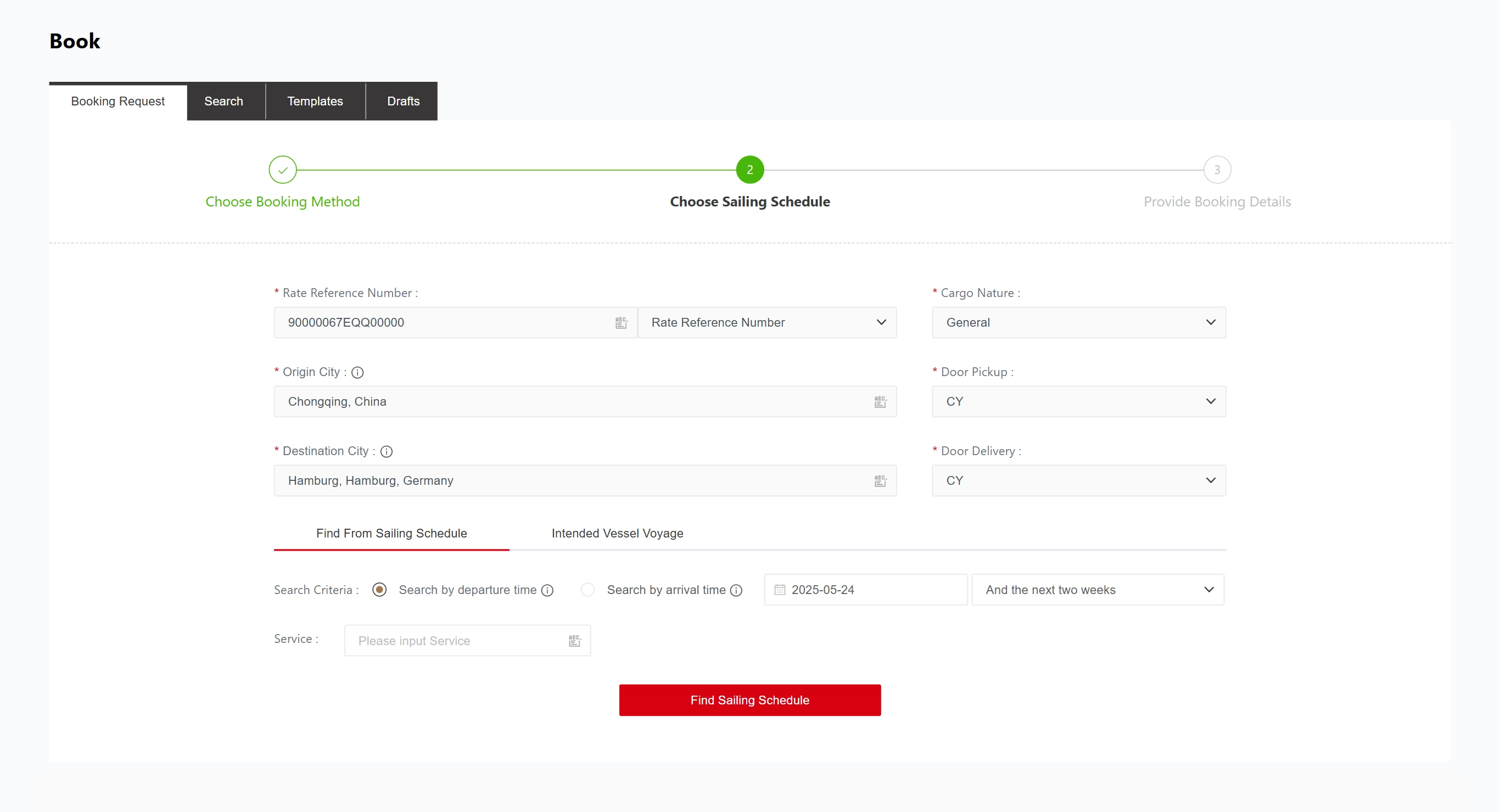
2. Fill in the details including: Shipping Parties (Shipper, Forwarder and Consignee), Container Information, Cargo Information and optional booking remarks.
Use Smart Suggestions When filling in shipping parties, you can quickly apply all fields based on your previously submitted bookings. |
3. Carefully review all information. Once confirmed, click Submit Booking Request to complete your submission.
If you have any questions about the new booking interface or need assistance during the booking process, please don’t hesitate to contact our customer support team.